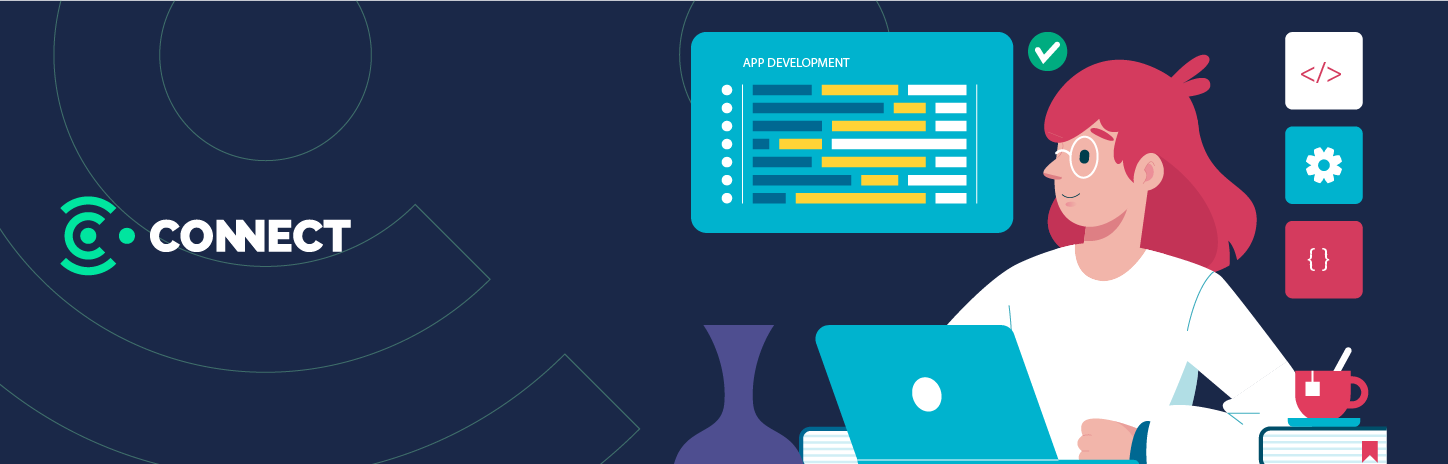Designing a website from scratch: basic steps
1. Define your goals:
What type of website do you want to create?
Who is your target audience?
What information or services do you want to provide?
What are your goals for the website?
2. Choose a design platform:
There are many platforms available, such as WordPress, Wix, and Squarespace.
Choose the platform that best suits your needs and level of experience.
3. Choose a domain name:
A domain name is the address of your website on the Internet.
Choose a name that is easy to remember and relevant to the site's content.
4. Choose web hosting:
Web hosting is the service that stores your website files and makes them available on the Internet.
Choose a reliable hosting provider that meets your needs.
5. Design the website interface:
Select a template or design the site interface from scratch.
Make sure that the website interface is easy to use and has an attractive appearance.
6. Add content:
Add text, images, videos, and other content to your website.
Make sure the content is useful and relevant to your target audience.
7. Search Engine Optimization (SEO):
Optimize your website for search engines so people can find it easily.
Use relevant keywords in the site content.
8. Site testing:
Test your website on different devices and make sure it works properly.
Ask other people to test the site and provide feedback.
9. Website publishing:
Publish your website online so people can access it.
10. Marketing the website:
Promote your website through social media, advertising, and other methods.
comments:
There are many resources available to help you design a website, such as courses and tutorials.
You can also use the services of a professional website designer.
Ideas for designing your website:
1. Other websites:
Browse websites similar to yours and find ideas for interface design and content arrangement.
Pay attention to the features you like and those you don't like.
2. Websites for inspiration:
There are many websites that offer website design ideas, such as Behance, Dribbble, and Pinterest.
Find website designs that match your goals and target audience.
3. Website templates:
There are many sites that offer ready-made templates for website design, such as ThemeForest, Elegant Themes, and StudioPress.
You can use a ready-made template and modify it to suit your needs.
4. Website design books and magazines:
There are many books and magazines that offer website design ideas and tips.
Look for books and magazines that specialize in the type of website you want to create.
5. Website designers:
You can use the services of a professional website designer to design a unique website.
Make sure you have a clear idea of your needs and goals before contacting a website designer.
Tips for choosing ideas for your website design:
Define your goals and target audience:
What type of website do you want to create?
Who is your target audience?
Make sure that the website design is easy to use and has an attractive appearance:
Make sure that the website interface is easy to navigate and browse.
Use colors, fonts, and images that are appropriate for your target audience.
Make sure the site content is useful and relevant to your target audience:
Provide information or services of value to your target audience.
Ensure that site content is up to date and compliant with search engine optimization (SEO) standards.
Test the site on different devices:
Make sure the site works properly on various devices, such as laptops, smartphones, and tablets.
Ideas for choosing colors, fonts, and images while programming a website:
1. Colors:
Defining brand identity:
Select colors that align with your brand identity and message.
Use colors to create a certain feeling or mood on the site.
Color theory:
Use color theory to choose consistent, attractive colors.
Use the color wheel to choose complementary or contrasting colors.
Website audience:
Consider the needs and interests of your target audience when choosing colors.
Make sure colors are easy to read on all devices.
2. Fonts:
Ease of reading:
Choose fonts that are easy to read on all devices.
Avoid using ornate or complex fonts.
Font consistency:
Use a limited number of fonts on the site.
Make sure the lines are consistent with each other.
Website audience:
Consider the needs and interests of your target audience when choosing fonts.
Make sure the fonts are appropriate for the type of content on the site.
3. Pictures:
Image quality:
Use high-quality, high-resolution images.
Make sure the images fit your screen size.
Photo content:
Use images that are relevant to the site content.
Make sure the images are appropriate for your target audience.
Copyrights:
Make sure you have the right to use the images you choose.
Use images licensed under a Creative Commons license.
Useful websites:
Website design ideas: URL Website design ideas
Top 10 Websites for Professional Website Design: URL Top 10 Websites for Professional Website Design
Creative Website Design Ideas: URL Creative Website Design Ideas
Mistakes to avoid when designing a website:
1. Difficulty moving around:
Make sure that the website interface is easy to navigate and browse.
Use a clear, easy-to-understand main menu.
Make sure that all website pages are easily accessible.
2. Unoriginal or poor quality content:
Provide original, high-quality content.
Make sure the site content is useful and relevant to your target audience.
Update site content regularly.
3. Slow download speed:
Make sure the website loads quickly.
Use compressed and optimized images.
Use site performance optimization tools.
4. Incompatibility with mobile devices:
Make sure the site is compatible with all devices, including smartphones and tablets.
Use a responsive design that adapts to all screen sizes.
5. Neglecting Search Engine Optimization (SEO):
Optimize your website for search engines so people can find it easily.
Use relevant keywords in the site content.
Use search engine optimization (SEO) tools.
6. Ignore website analytics:
Use site analytics tools to see how users interact with the site.
Identify the strengths and weaknesses of the site.
Make modifications to the site to improve user experience.
7. No call to action (CTA):
Determine what you want users to do on the site.
Use clear calls to action (CTA) to direct users.
Make sure your calls to action (CTA) are clear and easy to understand.
8. Neglecting safety:
Make sure the site is secure.
Use an SSL certificate.
Update website software regularly.
9. Ignoring maintenance:
Maintain the website regularly.
Update site content regularly.
Make sure the site works properly on all devices.
10. Ignore website testing:
Test the site on all devices before publishing it.
Ask other people to test the site and provide feedback.
Make sure the site is easy to use and has an attractive appearance.
Basic pages for designing a website for beginners:
1. Home page:
It is the first page a visitor sees when entering the site.
You should give a good first impression of the site and its services.
It is used to display the most important information about the site, its services and products.
2. “About Us” page:
It is used to provide information about the company or individual who owns the website.
They are used to present the site's mission, values, and goals.
Used to display information about the work team.
3. “Services” page:
They are used to display the services provided by the site.
They are used to explain the benefits and characteristics of each service.
Used to display prices for services.
4. “Products” page:
They are used to display the products sold by the site.
They are used to explain the benefits and characteristics of each product.
Used to display product prices.
5. “Contact Us” page:
Used to display site contact information.
Used to provide a contact form to facilitate communication with the site.
6. “Terms and Conditions” page:
They are used to explain the terms and conditions of use of the website.
Used to explain the site's privacy policy.
7. “FAQ” page:
They are used to answer frequently asked questions about the Site and its services.
8. “Blog” page:
They are used to publish articles on topics related to the content of the site.
They are used to attract visitors and improve website SEO.
9. “Newsletter Subscription” page:
Used to collect visitors' email addresses.
They are used to send newsletter emails about the site and its services.
10. “Thank you” page:
Used to display a thank you message to a visitor after they perform a specific action, such as filling out a form or purchasing a product.